12.3. Create Denver specific tables
Section 12.2 started a theme of reducing data, with reduced detail for the entire region of Colorado. The goal in Section 12.3 is similar, but different. The goal in this section is to create a data set with detailed data (no aggregation) but limiting it for a smaller, targeted region.
Creating a detailed, targeted data set is often a good idea to do when working on region-scoped projects. It is also helpful, or even necessary, when creating an embedded map solution to reduce the total size of the packaged data. An example of that type of embedded project is found in my blog post qgis2web to export and share interactive maps.
Section Contents
Note
Section 12.3 assumes OpenStreetMap data has been loaded by following the steps outlined in Section 8.
12.3.1. Define goals
Our goal is to provide detailed data for a specific county of interest. The chosen focus for the goal is the City and County of Denver. OpenStreetMap data we want to include:
Roads
Natural details
Water
Buildings
It is helpful to provide thematic data for some distance outside your main focus. This is helpful when it comes to the stage of creating final outputs. Our thematic data includes our county of focus along with the immediately surrounding counties.
Counties adjacent to focus
Thematic major roads
12.3.2. Single County Data
The query in Listing 12.18
creates a schema named osm_denver to save
the new data set. It also creates the
osm_denver.focus table as an UNLOGGED table
that simply defines the area of interest. The focus table
is used in the subsequent queries to extract the data of interest.
1 2 3 4 5 6 7 | CREATE SCHEMA osm_denver; CREATE UNLOGGED TABLE osm_denver.focus AS SELECT osm_id, name, admin_level, geom FROM osm.vplace_polygon WHERE name = 'Denver County' ; |
Listing 12.19 creates a primary key
and spatial index on the osm_denver.focus table.
9 10 11 12 13 14 15 16 | ALTER TABLE osm_denver.focus ADD CONSTRAINT pk_osm_denver_focus PRIMARY KEY (osm_id) ; CREATE INDEX gix_osm_denver_focus ON osm_denver.focus USING GIST (geom) ; |
12.3.2.1. Detailed roads
Roads are an often-used element in spatial analysis and visualization.
Listing 12.9 created a thematic
roads table intended for display by filtering
for major roads and aggregating them down to their highway names.
The goal has adjusted for roads. With this goal, we want to keep all of
the detail from the original roads table, only reducing the size of
the region the data covers to osm_denver.focus, limiting from all
Colorado to only Denver.
Let’s go over three (3) methods for determining which roads are to be included in the reduced table. The three methods examined are:
Bounding box intersection
Containment
Geometry intersection
The first method uses
a bounding box intersection query with &&, introduced
in Section 7.2.1.
Listing 12.20 creates a table
osm_denver.road_line_bbox containing all roads where the
road’s bounding box overlaps the
bounding box for Denver. The image in
Figure 12.3 shows the roads included
make up a square the size of Denver’s bounding box. Due to the
odd shape of Denver’s polygon, the simple bounding box intersection
returns a lot of roads to the northwest and southeast that are not
associated with Denver itself.
19 20 21 22 23 24 | CREATE TABLE osm_denver.road_line_bbox AS SELECT DISTINCT r.* FROM osm_denver.focus f INNER JOIN osm.road_line r ON f.geom && r.geom ; |
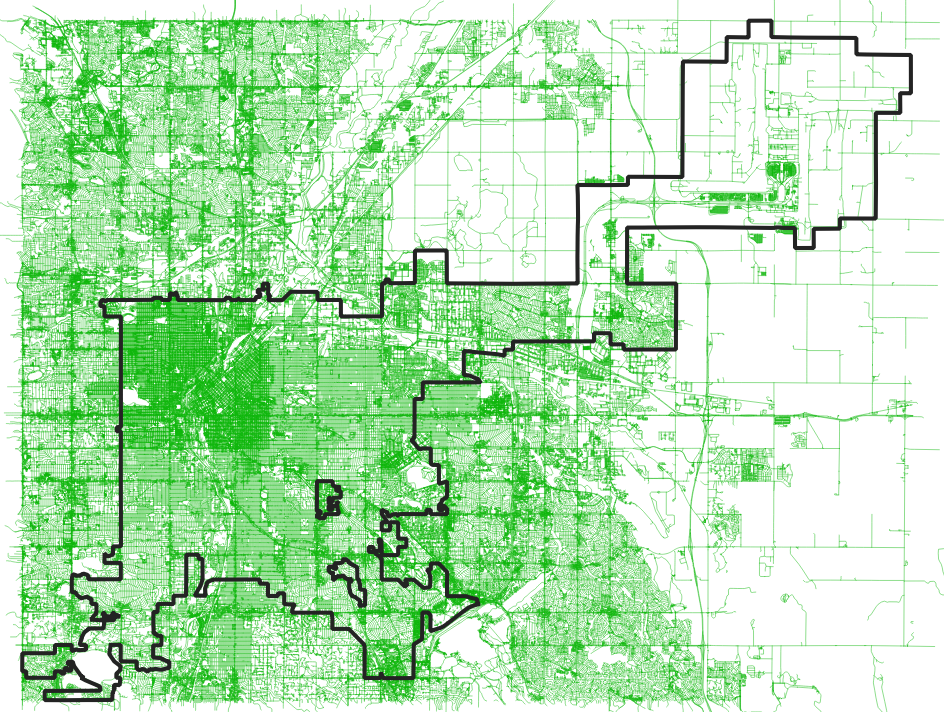
Figure 12.3 Roads returned around Denver County with Bounding Box (&&) query
The simple bounding box intersection used in
Listing 12.20 returned too many rows
for a Denver-specific data set.
Therefore, the second method, shown in
Listing 12.21,
is updated to use the ST_Contains() function
introduced in Section 7.3.1.
This change switches from including all roads in the general region
to including only roads that are completely within the polygon of Denver.
Figure 12.4 illustrates this change
in selection with all road lines being fully contained within
the polygon for Denver.
27 28 29 30 31 32 | CREATE TABLE osm_denver.road_line_contain AS SELECT DISTINCT r.* FROM osm_denver.focus f INNER JOIN osm.road_line r ON ST_Contains(f.geom, r.geom) ; |
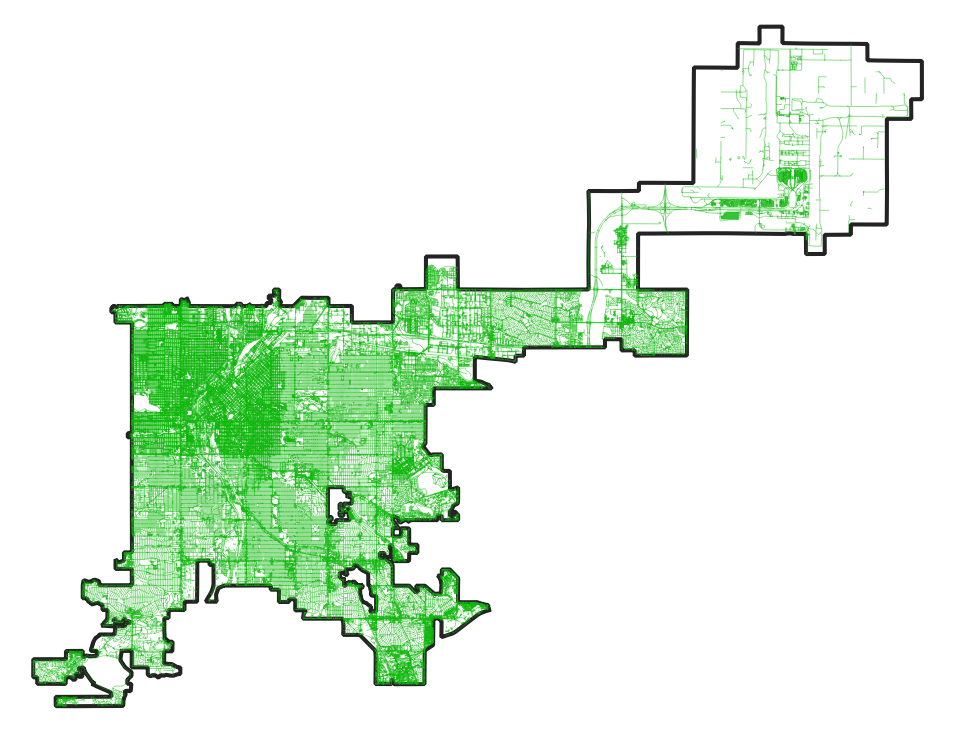
Figure 12.4 Roads returned in Denver County using ST_Contains()
Using ST_Contains() (Listing 12.21)
can be too restrictive for some use cases. On the other hand,
using && (Listing 12.20) often includes
too much data. The third option is a good
in-between option to consider: ST_Intersects(). The option using
actual geometry intersection is
shown in Listing 12.22 with
visual results in
Figure 12.5.
These results show that ST_Intersects() include lines that cross
the Denver polygon as well as those completely contained within
Denver.
35 36 37 38 39 40 | CREATE TABLE osm_denver.road_line AS SELECT DISTINCT r.* FROM osm_denver.focus f INNER JOIN osm.road_line r ON ST_Intersects(f.geom, r.geom) ; |
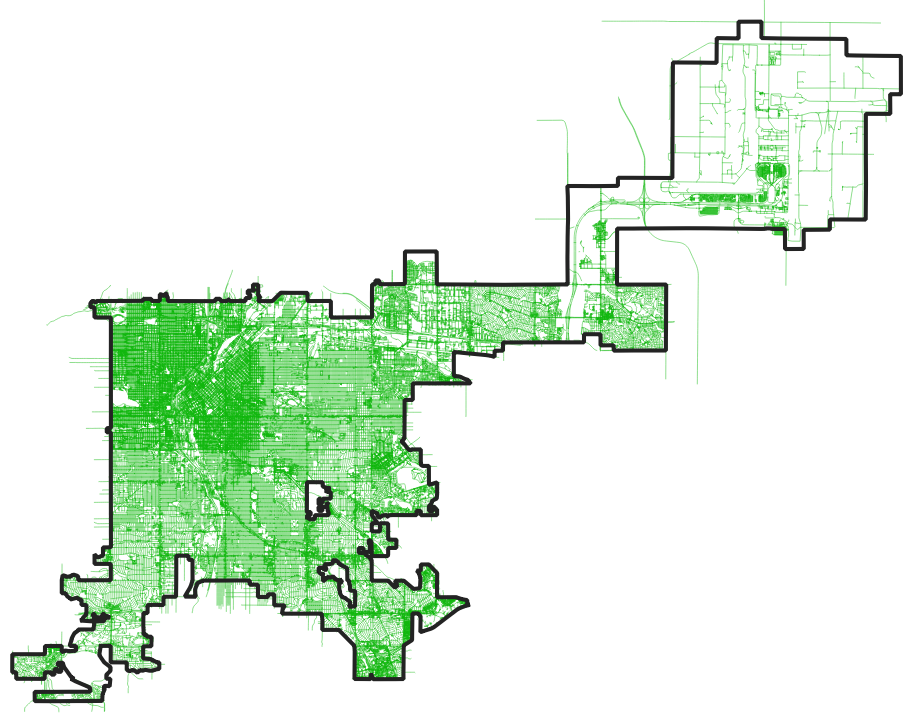
Figure 12.5 Roads returned in Denver County using ST_Intersects()
Note
The table created with ST_Intersects()
(Listing 12.22)
is simply named osm_denver.road_line and
is the version used in later examples.
The query in Listing 12.23
compares the row count and size on disk of the three (3) methods
explored.
The osm_denver.road_line_bbox table (Listing 12.20)
is the more than double the size of the other two tables,
with 177,492 rows.
The osm_denver.road_line_contain table (Listing 12.21) was the strictest
implementation (72,752 rows), excluding any roads that are not fully
contained within the Polygon. The difference in size
between using ST_Contains() and ST_Intersects()
(Listing 12.22)
is only about 1,500 rows.
43 44 45 46 47 48 | SELECT s_name, t_name, rows, size_pretty FROM dd.tables WHERE s_name = 'osm_denver' AND t_name LIKE 'road%' ORDER BY rows ; |
┌────────────┬───────────────────┬────────┬─────────────┐
│ s_name │ t_name │ rows │ size_pretty │
╞════════════╪═══════════════════╪════════╪═════════════╡
│ osm_denver │ road_line_contain │ 72752 │ 14 MB │
│ osm_denver │ road_line │ 74269 │ 14 MB │
│ osm_denver │ road_line_bbox │ 177492 │ 36 MB │
└────────────┴───────────────────┴────────┴─────────────┘
The third method used in this section, geometry intersection
using ST_Intersects(), provides a good compromise for selecting
roads data for the City and County of Denver. Different approaches
include and exclude different data, knowing the goals of your
task at hand are important for finding the optimal solution.
12.3.2.2. Additional tables
The queries in Listing 12.24 create
three additional tables in the osm_denver schema that could
be used for various analysis and/or visualizations.
Note, the query to create osm_denver.water_line uses ST_Intersects()
while the other two queries use ST_Contains().
osm_denver.natural_pointosm_denver.water_lineosm_denver.building_polygon
1 2 3 4 5 6 7 8 9 10 11 12 13 14 15 16 17 18 19 20 21 | CREATE TABLE osm_denver.natural_point AS SELECT DISTINCT n.* FROM osm_denver.focus f INNER JOIN osm.natural_point n ON ST_Contains(f.geom, n.geom) ; CREATE TABLE osm_denver.water_line AS SELECT DISTINCT n.* FROM osm_denver.focus f INNER JOIN osm.water_line n ON ST_Intersects(f.geom, n.geom) ; CREATE TABLE osm_denver.building_polygon AS SELECT DISTINCT b.osm_id, b.osm_type, b.name, b.levels, b.height, b.geom FROM osm_denver.focus f INNER JOIN osm.building_polygon b ON ST_Contains(f.geom, b.geom) ; |
12.3.3. Thematic tables
Thematic data are focused for visualization, often
reduced or simplified for display.
Assume the project using osm_denver data will
need to provide a visualization with a regional view around Denver.
The project will include the surrounding county
polygons and major roadway sections for a polished regional display.
12.3.3.1. Nearby Counties
The query in Listing 12.25 creates
the osm_denver.county table with six (6) rows including
Denver and the five (5)
county polygons intersecting Denver’s bounding box.
These polygons, shown in Figure 12.6,
can be used to provide visual context outside of the
borders of Denver.
1 2 3 4 5 6 7 8 9 10 11 12 13 14 15 | CREATE TABLE osm_denver.county AS SELECT b.* FROM osm_denver.focus f INNER JOIN osm.vplace_polygon b ON f.geom && b.geom AND b.admin_level = '6' ; ALTER TABLE osm_denver.county ADD CONSTRAINT pk_osm_denver_county PRIMARY KEY (osm_id) ; CREATE INDEX gix_osm_denver_county ON osm_denver.county USING GIST (geom) ; |
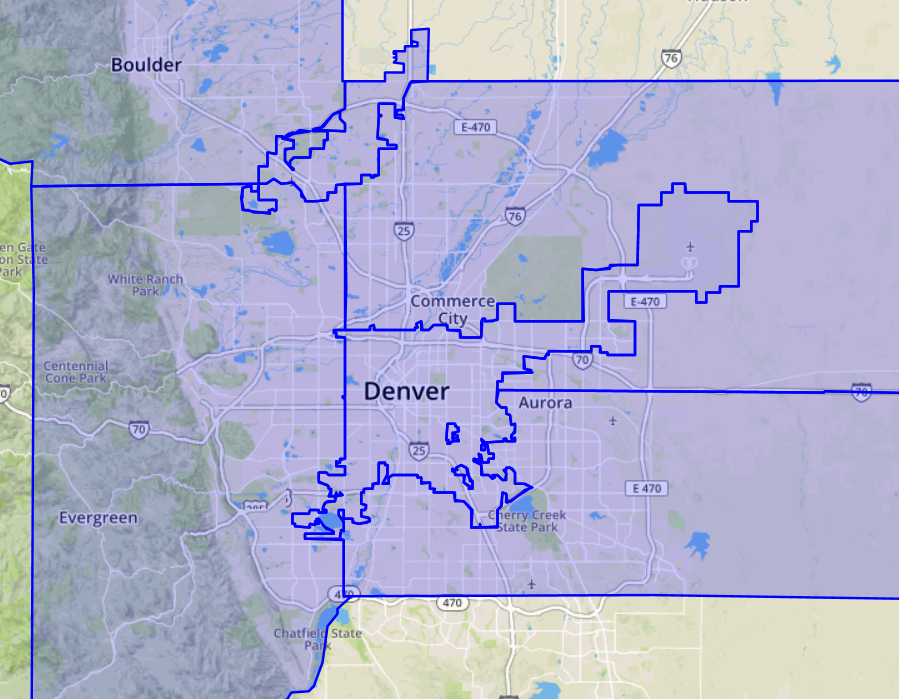
Figure 12.6 Selected Counties around Denver County
12.3.3.2. Major Roads
Much like adjacent county polygons, having major roads to display
can be helpful for visualizations.
Listing 12.26 uses a CTE (c) to first
aggregate the six (6) polygons (ST_Union(geom))
before performing the containment search.
A PRIMARY KEY and spatial index is added for good measure.
1 2 3 4 5 6 7 8 9 10 11 12 13 14 15 16 17 18 19 20 | CREATE TABLE osm_denver.major_roads AS WITH c AS ( SELECT ST_Union(geom) AS geom FROM osm_denver.county ) SELECT r.* FROM c INNER JOIN osm.road_line r ON ST_Contains(c.geom, r.geom) AND r.major ; ALTER TABLE osm_denver.major_roads ADD CONSTRAINT pk_osm_denver_major_roads PRIMARY KEY (osm_id) ; CREATE INDEX gix_osm_denver_major_roads ON osm_denver.major_roads USING GIST (geom) ; |
The county polygon and major road data provides a simple visualization of the area shown in Figure 12.7.
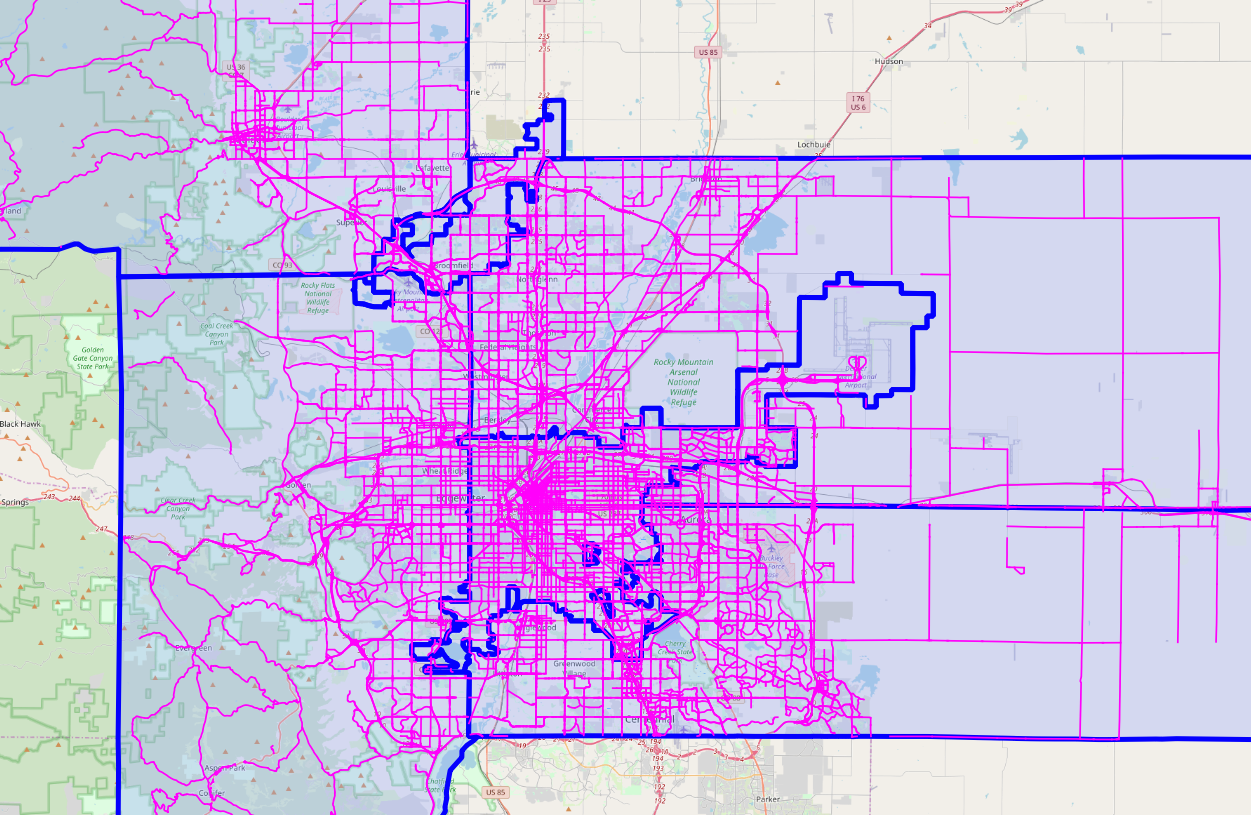
Figure 12.7 Thematic Roads and selected counties around Denver County.
12.3.4. Cleanup
The code in the previous sections created some tables that are no longer needed. These artifacts are dropped in Listing 12.27.
1 2 3 | DROP TABLE osm_denver.focus; DROP TABLE osm_denver.road_line_bbox; DROP TABLE osm_denver.road_line_contain; |
The query in Listing 12.28 shows the
tables created in the osm_denver table take up only 51 MB.
1 2 3 4 | SELECT s_name, table_count, size_pretty FROM dd.schemas WHERE s_name = 'osm_denver' ; |
┌────────────┬─────────────┬─────────────┐
│ s_name │ table_count │ size_pretty │
╞════════════╪═════════════╪═════════════╡
│ osm_denver │ 6 │ 51 MB │
└────────────┴─────────────┴─────────────┘
The query in Listing 12.29 shows the six (6)
tables created in the osm_denver schema.
1 2 3 4 5 | SELECT s_name, t_name, size_pretty, rows, bytes_per_row FROM dd.tables WHERE s_name = 'osm_denver' ORDER BY t_name ; |
┌────────────┬──────────────────┬─────────────┬────────┬────────────────────┐
│ s_name │ t_name │ size_pretty │ rows │ bytes_per_row │
╞════════════╪══════════════════╪═════════════╪════════╪════════════════════╡
│ osm_denver │ building_polygon │ 46 MB │ 186062 │ 261.2201094258903 │
│ osm_denver │ county │ 200 kB │ 6 │ 34133.333333333336 │
│ osm_denver │ major_roads │ 9352 kB │ 41107 │ 232.96392341936897 │
│ osm_denver │ natural_point │ 12 MB │ 164843 │ 76.82966216339183 │
│ osm_denver │ road_line │ 14 MB │ 74269 │ 204.0582207919859 │
│ osm_denver │ water_line │ 520 kB │ 1482 │ 359.29824561403507 │
└────────────┴──────────────────┴─────────────┴────────┴────────────────────┘
Warning
The table osm_denver.major_roads does not follow the preferred naming
convention. Listing 12.30 fixes
this by renaming the table to osm_denver.road_major_line.
1 2 | ALTER TABLE osm_denver.major_roads RENAME TO osm_denver.road_major_line; |
12.3.5. Dump
To query in Listing 12.31 uses pg_dump to
create a compressed extract with the data.
This process was explained in
Section 12.2.4.
pg_dump --no-owner --no-privileges -Z6 \
-n osm_denver -n pgosm \
-d pgosm \
-f osm_denver.sql.gz
Returning to our project assumptions, the prepared data now includes the surrounding Denver Metro areas for seamless visualization. The cleanup and dump phases promoted a tidy database that can be queried easily and quickly, as well as enables easy sharing of the data with others.